Editor's review
Add stylish frames to digital photos and enhance your online photo albums, projects, websites or desktop wallpapers with remarkable ease. Choose from an extensive variety of frames, add them to your digital pictures and give them an impressive look.
Pros: Here’s an application that lets you add photo frames to your digital photos. The photos may be for use in your online albums, projects, websites or desktops wallpapers. That can be quite quick and easy. Frames come in several groups named classical, shapes, emotions, occasions, seasons, sports and miscellaneous. Each of these categories also includes some sub categories. There are multiple choices in each sub-category in turn. It is possible to download more frames from the publisher’s website. These embellished images van be printed easily. You could use an on-screen virtual printer. They can be saved in a choice of several popular formats. If you wanted to, you could e-mail the picture from within the application. Create a wallpaper by simply dragging & dropping the finished photo into the area on the screen you would like it to be located.
The user interface is quite innovative. For example for rotating the image simply rotate the knob on the interface. Slider controls for resizing the image or the framed photos are again different from the run of the mill controls normally used. Other controls appear as buttons.
Cons: However extensive a collection of canned options are one always gets into a situation where you long for something different, some more choices.
Overall a nice set of features, simple to use, intuitive to learn this application is good for 4 star levels.


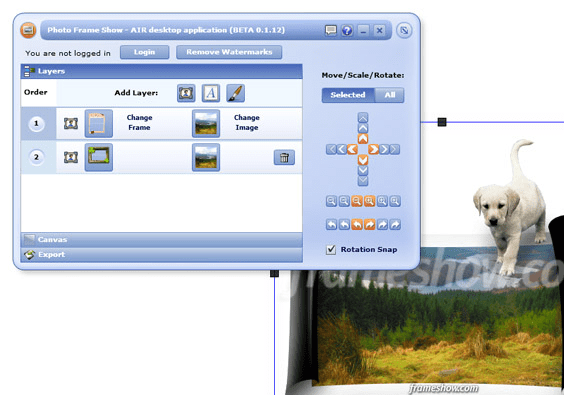
User comments